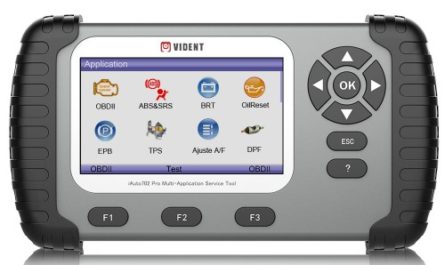Problem: I wanted to update the software for my Vident iauto702 pro scan tool, but the upgrade progress kept 0%. I tried on another computer but still failed to update.
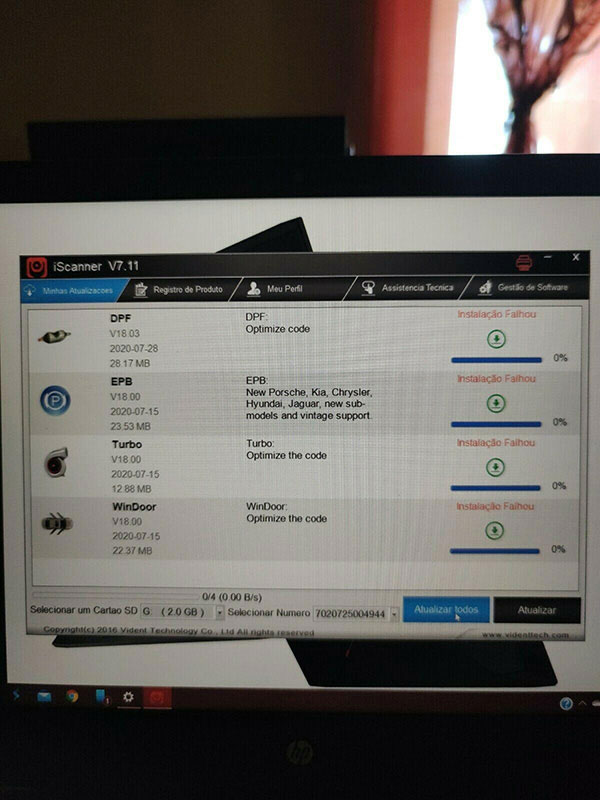
Videntshop.com engineer relied on:
Method 1: Please manually delete the whole “Update” folder in the “iScanzilla” upgrade application, then download the software you want to update again.
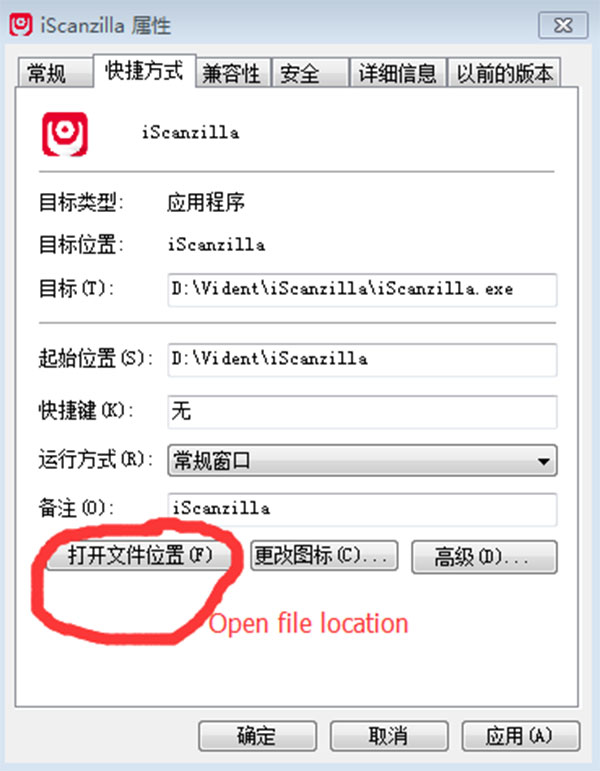
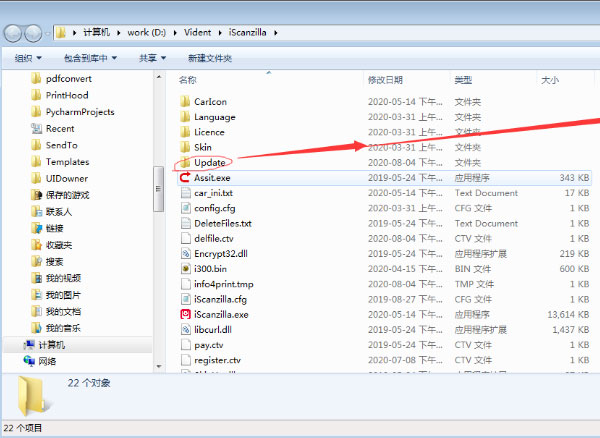
Method 2: Uninstall the upgrade tool and download it again.
Tech support: www.videntshop.com