I have a Vident iLink400. This is my first time using it. So I need to register this scan tool firstly. I register an account successfully with the necessary info, but when I register the product with serial number and the registered password, a message suddenly pops up “The serial number does not exist”. How to fix this problem?
Solution offered by videntshop.com engineer:
Please make sure the serial number and registered password you input are correct.
1. Pay special attention to letter “O” and number “0” and the letter “I” and number “1” also.
2. Even though there is a serial number on the back label, please always use the one you found by selecting [Setup]> [About].
3. Make sure there is no blank space before/between/after the digits you input.
If the registration still fails, please boot up the ilink400 scan tool, select [Setup] > [About] to find the product serial number and password, and then send them to us. We will check and get back to you with a solution.
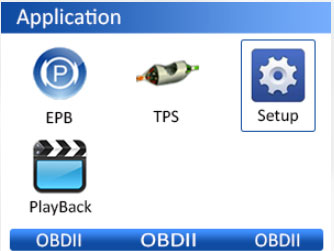
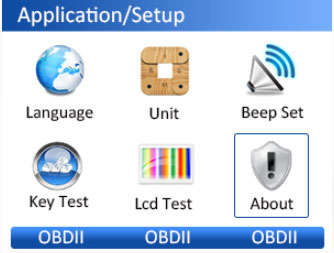

Tech support: www.videntshop.com

